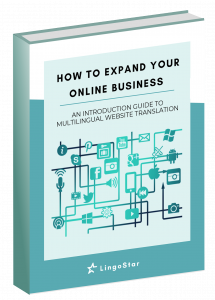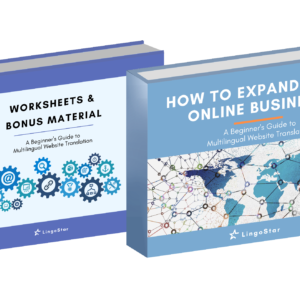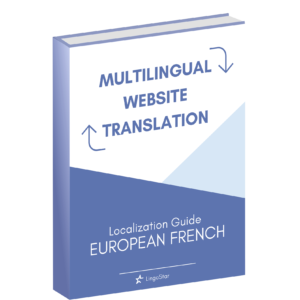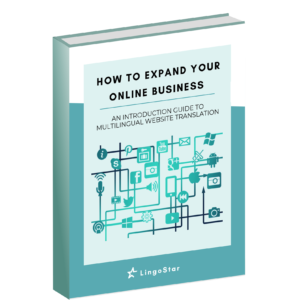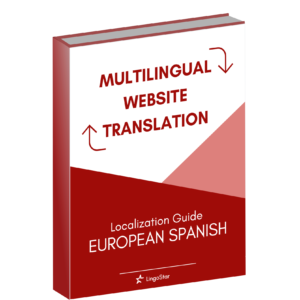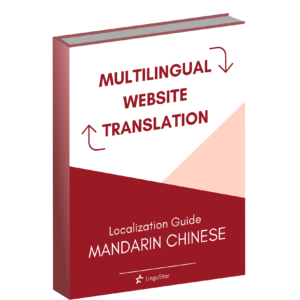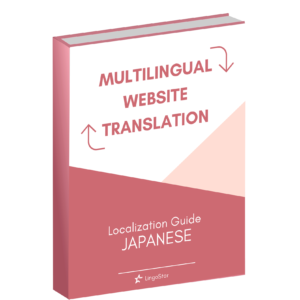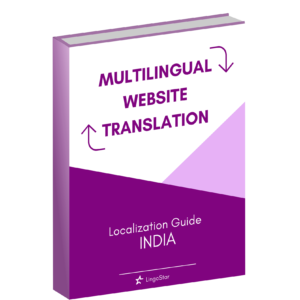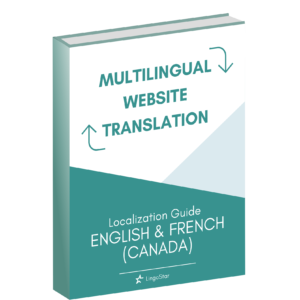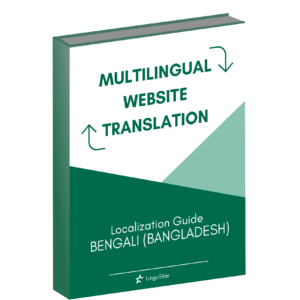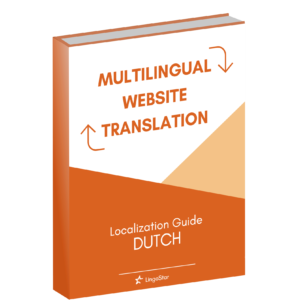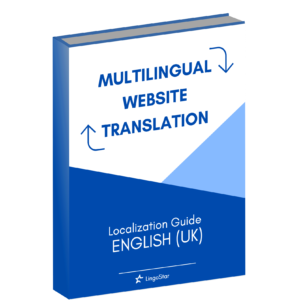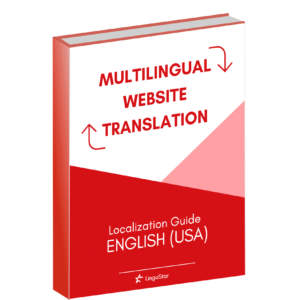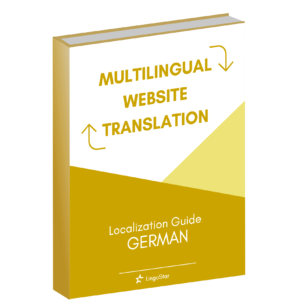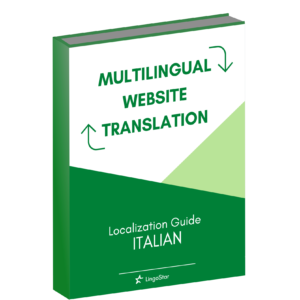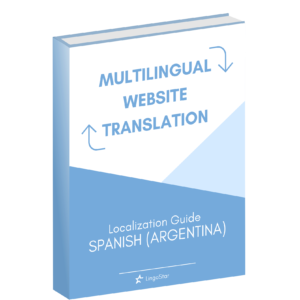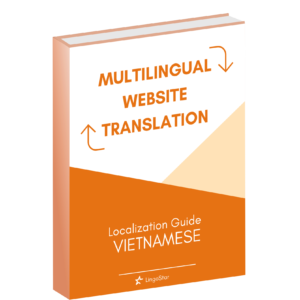The Best Translation Apps For Travelers
While travelling, understanding people, directions, signs or restaurant menus is not easy if you do not really speak the local language. To obtain quick help in these cases we often use translation apps on our smartphones. Here are the best translation apps selected by LingoStar to ensure you easy travel.
Google Translate
 With over 90 languages in its database, Google Translate is the translation app from the Californian giant Google. The app gives you several ways to enter a word or a phrase: typing, drawing with your finger, speaking through the microphone, or using your camera to take a photo of what you want to translate. The app is free and can be downloaded on Android and iOS; you can also use the browser version on your computer.
With over 90 languages in its database, Google Translate is the translation app from the Californian giant Google. The app gives you several ways to enter a word or a phrase: typing, drawing with your finger, speaking through the microphone, or using your camera to take a photo of what you want to translate. The app is free and can be downloaded on Android and iOS; you can also use the browser version on your computer.
Pros:
|
Cons:
|
iTranslate
 iTranslate is one of the easiest-to-use translation apps on the market due to the simplicity of its interface. Like Google Translate, the app has over 90 languages in its database and you can type or speak to get your translation. In its premium version ($5) you can type in long texts, use voice commands, and get rid of ads. A plus is that you can share your translation with somebody else via text message or social media. The app is available on Android and iOS in free and premium versions.
iTranslate is one of the easiest-to-use translation apps on the market due to the simplicity of its interface. Like Google Translate, the app has over 90 languages in its database and you can type or speak to get your translation. In its premium version ($5) you can type in long texts, use voice commands, and get rid of ads. A plus is that you can share your translation with somebody else via text message or social media. The app is available on Android and iOS in free and premium versions.
Pros:
|
Cons:
|
WayGo
 If you are Chinese, Korean, Japanese, or travelling in those countries, WayGo is one of the best apps to use due to its ability to recognize Asian characters. Using the camera, take a photo in both vertical and horizontal mode and even use the flash if what you want to translate is too dark. In the free version you are limited to 10 daily translations, but the premium version will only cost you around $5.
If you are Chinese, Korean, Japanese, or travelling in those countries, WayGo is one of the best apps to use due to its ability to recognize Asian characters. Using the camera, take a photo in both vertical and horizontal mode and even use the flash if what you want to translate is too dark. In the free version you are limited to 10 daily translations, but the premium version will only cost you around $5.
Pros:
|
Cons:
|
Voice Translator
 Voice translator is the only app that translates vocal conversations. You can record a phrase and the app will translate it in the language you choose. When speaking to someone, the app will split the screen in two so both parties can understand what is being said. The app is only available on Android and in free and premium versions ($4).
Voice translator is the only app that translates vocal conversations. You can record a phrase and the app will translate it in the language you choose. When speaking to someone, the app will split the screen in two so both parties can understand what is being said. The app is only available on Android and in free and premium versions ($4).
Pros:
|
Cons:
|
These four apps are the best in the market for free, quick and short use while travelling in a foreign country. If you need longer and more precise translations, LingoStar provides you with professional translations, interpretation services or voice overs. Make sure you get a free quote at dev.lingo-star.com. Feel free to call us at 604-629-8420 or email us at info@lingo-star.com for more information.
Don’t miss out on our promotions and blog posts, sign up for our newsletter here!
| SUBSCRIBE TO OUR NEWSLETTER |