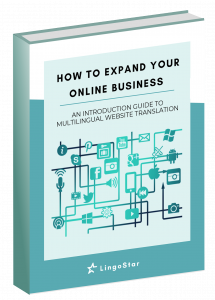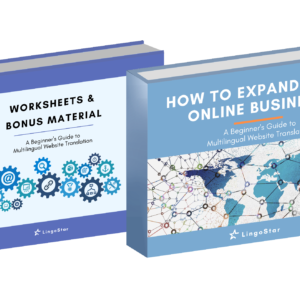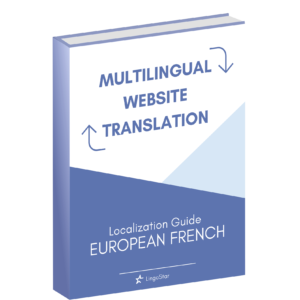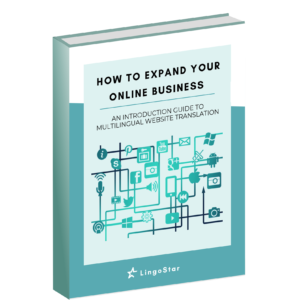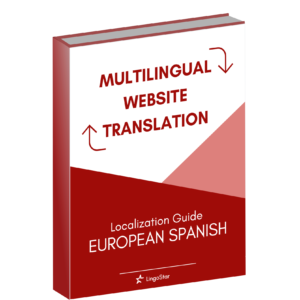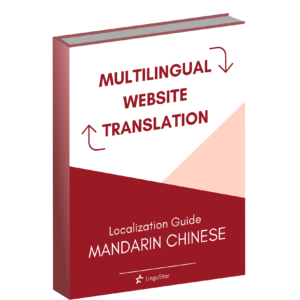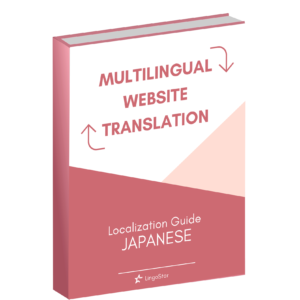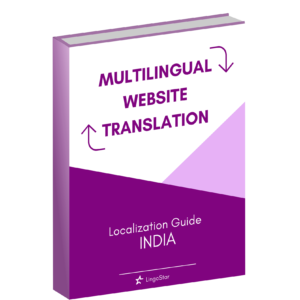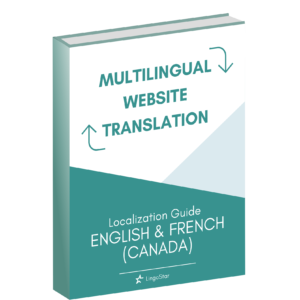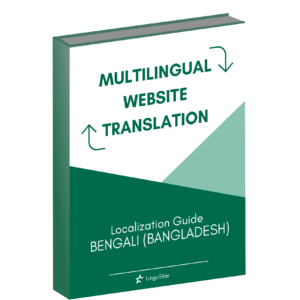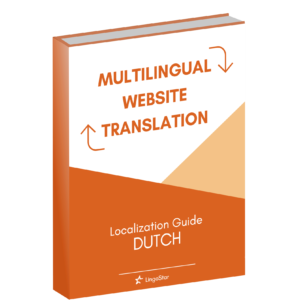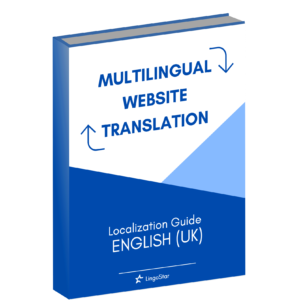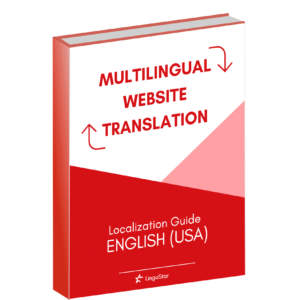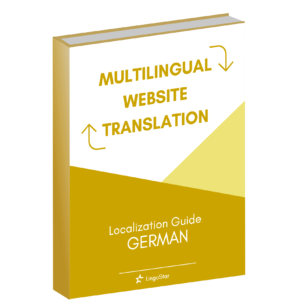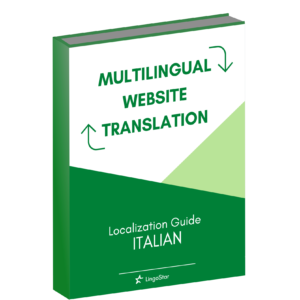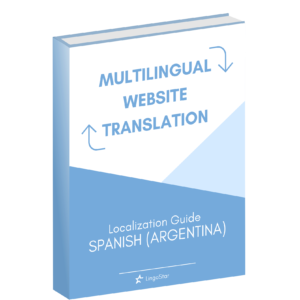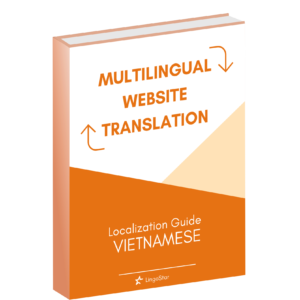Free and useful programs for students
Make use of your student status
Dear students,
In many countries a new semester is about to start or has already started. We want to share some tips on how to save money during your studies.
Many companies provide special offers to students. We will list a few programs that can help you boost your productivity and support you while studying, and also some programs to relieve the stress of being a student.
To confirm, we are not sponsored by any of these websites, programs or companies. The purpose of this post is mainly to inform you about these opportunities to save money.
Some of the listed programs/offers may vary depending on your location. Do some research in your local area.
Be aware, some of the listed programs are only free for a certain period of time (e.g. 6 month free trail and afterward you get a 50% discount) or they are free until you finish your studies. They will tell you that you are able to cancel at any given time, but make sure to check for hidden conditions.
Ask your university as well if they have any arrangements.
Getting work done
Office 365
We would like to begin with the package of programs that become the standard for every student, no matter what you are studying.
Office 365 includes Microsoft Word, PowerPoint, Excel and more. You can use these programs on any of your registered devices. You simply need to enter your student e-mail address.
Go here for further information.
Cold Turkey
To avoid getting distracted when you have to prepare a presentation, read slides, or complete any other online work, Cold Turkey can be of great help. It blocks selected websites for a predetermined period of time. So if Youtube, Facebook and Netflix tend to attract your attention on a regular basis and you just can’t seem to get any work done, Cold Turkey is the right tool for you. Get it here.
f.lux
Another useful tool for when you have to get work done on your computer late at night and don’t want the endless hours of bright light to disturb your sleep. It filters out the blue lights of your device by a certain degree. The blue light imitates daylight which causes confusion in your body and also isn’t the best for your eyes. Just trim down the brightness and you will find it way easier to fall asleep when you are done. This program is even available for your phone. Download it here for free.
Leisure
Amazon Prime
Get a 6 month free trail followed by a 50% monthly discount. This will allow you access to the Amazon Prime media library. Furthermore, you don’t have to pay delivery costs on Prime products and you get faster shipments. A few additional things that are also included are: Prime Early Access, Unlimited Cloud Photo Storage, 10% off of textbooks, and Twitch.tv Prime (Gaming TV broadcast website).
Sign up here for the Canadian version.
Spotify Premium
This is not free but you get 50% off. The main benefit of Spotify Premium is no more ads, but you can also choose which songs you want to listen to rather than depending on shuffle mode. Download your desired music for offline enjoyment and the sound quality is improved.
Click here to get started.
______________________________________________________________________
If you plan to spend your next semester abroad and need a certified translation of your documents, contact us. At LingoStar we cooperate with professional translators all over the world who can provide translation services in over 100 languages. We work with texts, videos, websites, and other content to help our clients improve their business. Make sure you get a free quote at dev.lingo-star.com. Feel free to call us at 604-629-8420 or email us at info@lingo-star.com for more information.